Top up Futures Card
1.Click “Card” on the bottom, which will direct you to the Futures Card page.
2.Click “+Top up” to top up your Futures Card.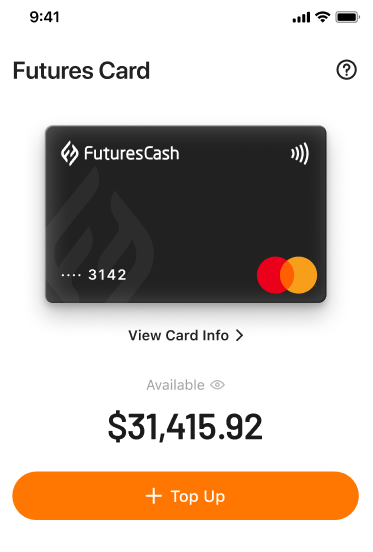
3.Enter the amount you wish to top up (Pay with USDT Only, you can swap crypto to USDT)
4.Confirm your order, and complete the process.
5.You will be able to view all the transactions on the “card” page.