Add contacts in Address Book
FuturesCash users can manage their recipients in Address Book for their convenience.
1. Open FuturesCash, Profile > Address Book
2. Click  to add a contact in your Address Book
to add a contact in your Address Book
3. Paste the wallet address of your recipient, or, enter the phone number of the recipient (FuturesCash users only)
4. You can customize the recipient’s name.
- Click “Save contact” and you’re all set!
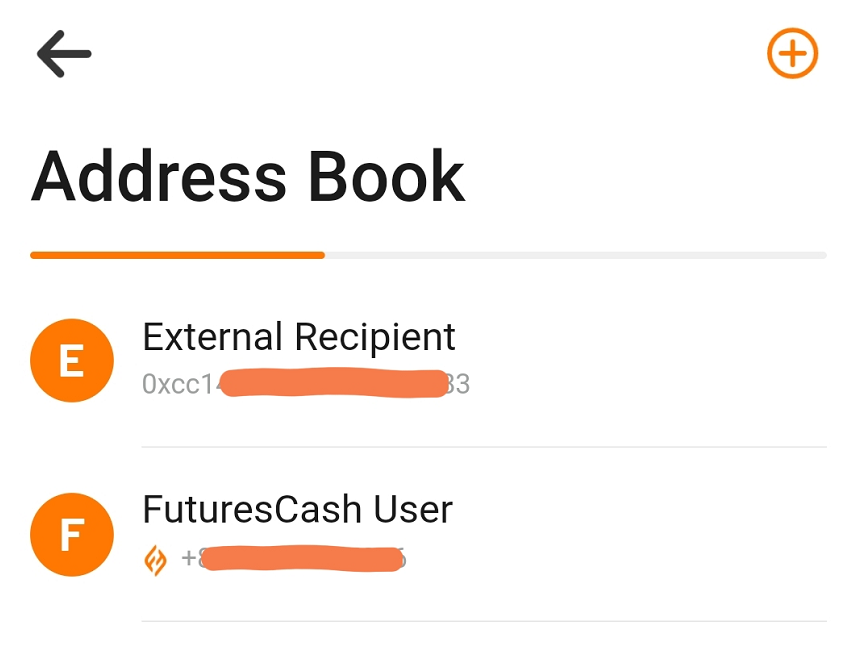
*If the contact is a FuturesCash user, there will be a FuturesCash logo in front of the address.